WHAT'S NEW?
Loading...
How to encrypt or decrypt PDF files
Pdf files
are important document and very popular file format. It is suitable with Windows,
Mac, Linux, Android or iOS. PDF files are used to share ideas and thoughts,
saving information, online form filling, etc. So PDF files are needed to be safe and secure
from being copied, change, printed, filled etc. As PDF files are normally
shared online, mostly you send and receive pdf files attached with emails which
stores important data. Just too safe PDF files from online virus or hacker you
can encrypt or decrypt your PDF files with help of PDF security which will
prevent your PDF files from getting copied, exchange, filled, assemble, etc.
Tips on How to Make Windows 8.1 Faster
Users those who use Windows computer
they may be keen to have latest version of Windows operating system that is
Windows 8.1. It is an updates to Windows 8 which has some security features,
but it also contains bugs too. So, those users who has updated their windows 8
to windows 8.1, it was not good experience for them. Many users have found it
slow just after installation.
How to Protect Data on Lost or Stolen iPhone?
 Have your iPhone got stolen then it is bad enough you may
lose hundreds of dollar than it may cost you and now you will need to buy a new
one. But this is not all the thief can access your personal data that are
stored on your phone which will be worse. There are few steps that you need
before your phone is lost or stolen and few after it can be protect on your
data.
Have your iPhone got stolen then it is bad enough you may
lose hundreds of dollar than it may cost you and now you will need to buy a new
one. But this is not all the thief can access your personal data that are
stored on your phone which will be worse. There are few steps that you need
before your phone is lost or stolen and few after it can be protect on your
data. How to Speed up and Revive Your iPhone?
If you looking for an easy way to
clean up your iOS and boost the performance of your iPhone and iPad then here
are tons of hidden spaces that can clog up your memory. Here is some of the
easy way to speed up and revive your iPhone.
Reclaim your Hard Drive Space
Cleaning of the iPhone (or iPod
Touch, or iPad) is a straight forward process you just need to check your hard
drive consumption. It is good to leave at least 500 MB-1GB of free space if you
can. This free space can be enough in making room for the Apps to store data
thus you don’t have to worry about the crashes.
How To Fix Windows 8 Freeze Problems
Is your PC is taking time to boot up? Do your computer
display error messages, PC crashes and slow to load applications? Everyday
computer usage causes your system to accumulate junk files, malicious malware that
creates an overweight, bloated registry – all these can slow your computer
performance. So, here is the several tips that will help you to fix the Windows
8 Freeze problems.
How To Fix Corrupt DLL Errors?
A DLL or a dynamic Link Library is small piece of software
code which is responsible for doing one simple work for a wide range of various
applications inside the Windows OS of your computer. So, if any one single
piece of software code gets corrupted then DLL files gets damaged and it starts
to malfunction and it can severely affect many different parts of the operating
system of your computer.
And, similar to everything on your computer, a DLL can
easily get damaged or corrupted. Let’s have quick possible reasons how DLL
files gets corrupted.
Not enough storage space on iPhone or iPad to install iOS 8?
For installing iOS 8 on
your iDevice there are 2 ways to do so with the iTunes or directly by your
device. For upgrading you require to have 6GB of storage space on your
device when you are trying to install iOS 8 on your iPhone or iPad but if
you don’t have enough storage space for it. Then here are some of the remedies
by which you can easily install iOS 8.
Fix Blue Screen Windows Stop Error - BSOD 0x0000007B
Inaccessible Boot Device or 0x07b Stop Error
The 0x0000007B Blue Screen Error is one of the most general windows stop errors and can appears due to a bad hardware, outdated driver, corrupted registry or a virus. This error is very irritating and because of it one can’t operate their system properly.
The stop error occurs along with the BSOD and displays one of the following given issues:
Convert HTML File to MS Excel
We use HTML or the Hypertext markup Language for the creation of WebPages whereas the website designer places the data by using a code in website. They even insert excel file to webpage by using programming or they even take the snapshot of the excel file to insert it into the page. But usually by the help of coding they create table to in the websites. But when user need to convert the HTML page to Excel file then conversion is needed. There are few online tools that make this possible but they fail to provide the same quality or the perfect quality that are needed.
Also read: Fix Blue Screen Windows Stop Error
How to Transfer Contacts from Outlook to Android

Do you want to move your Google's
universe to your shiny new Android device? After a new shiny Android device do
you want keep your Outlook contacts
safe in your device. It is looking for
the contact lost situation then it is quite reasonable to transfer your data from
Outlook to Android. If you want to manage your Outlook contacts
on your android device then it is best. Wish it might be easier to export the contact
from your Outlook to Android. What if you got hundred of contacts it is going
to be lengthy tedious job to manually import or export the data one by one. It will be more troubling if the contact are
more that your SIM Card cannot hold it. If your SIM Card fails to holds your
transferred contacts then what you are going to do. Unlike pictures, songs,
video and movies, you cannot transfer contacts on your android device.
How to Get Rid of Error Code 0×80070424?
To
fix your own PC errors codes such as 0×800704240 is really very
difficult task to do as its information about how to rectify this code is very
less. Fortunately you can even access the pages and pages of resources about
the problem and how to eliminate it is to resolve these types of issues in very
short time.
Convert PDF to PowerPoint 2003!
Nowadays PDF has become the most
popular file formats in the world wide. Compared with some other file formats,
PDF file have a variety of features like compact size, security, usage
restrictions etc. This has led to increase in converting the files in several formats
such as Excel, Word and PowerPoint to PDF when they complete editing. Although
the features of usage the restrictions comes sometimes as a drawback which people
received PDF files that cannot edit them easily. PDF format is great for lot of
things but it has a few limitations. PDF is good for achieving document and
sharing with others. Microsoft PowerPoint is a great and editable file format which is used by many people for
making presentation. So to make your document more expressible you need to
convert it into PPT document. Therefore
converting your PDF files into editable PPT presentation you need powerful
software that can easily convert your PDF to PPT format.
Create, Edit and Merge PDF Document

PDF
or Portable Document Format is the most easy and useful way to share document.
They are easy to email, small in size and even preserve the document formatting
no matter what system you are using. By the help of password protection it protects
your important data present in it. But unfortunately it is not easy to create or
edit it as we do with MS word document. PDF is the most widely used file format
that helps you to send large number of file without giving burden to your inbox
or recipient. But when it comes to edit it we find no possible way to perform this
task. What if you have to make certain changes in your PDF file so you thinking
to make it again of course not? There are many PDF software available in the
market that provide you to create or edit market but it is very important to
find the best one for you.
Removing Security from PDFs: Individually and in Batch
PDF
files are the most popular file format that is used to store a large amount of
data, this file is also used on the internet to upload any document, book, or
other data. If you want to transfer large amount of text + image data through
the internet then PDF file is the efficient way to make your data secured for
other and transfer it without any problem.
Securely erasing an iPhone Data before selling it!
There are many users who want to erase their data from an
old phone before selling it. However they are unknown about the process of deleting
the data before selling it. So they are want to know basically that is there
any method to erase all the data from phone before selling it to other so that they
cannot use it for illegal purpose?
Batch MS Outlook Files Recovery!
 If anyone asked
which Ms Outlook recovery tool is best for repairing and restoring from corrupt
Outlook data, then you would likely inform one of them and thereafter you would
provide explanation. There are various tools out there, but which one is the
best you don’t know. Such recovery tool posses generic features and some other
unique ones, but as a users you require a tool that smokes competition and
provide you to fulfill your satisfaction. So, here you will learn about the excellent
Outlook Recovery tool which tops the list of the best.
If anyone asked
which Ms Outlook recovery tool is best for repairing and restoring from corrupt
Outlook data, then you would likely inform one of them and thereafter you would
provide explanation. There are various tools out there, but which one is the
best you don’t know. Such recovery tool posses generic features and some other
unique ones, but as a users you require a tool that smokes competition and
provide you to fulfill your satisfaction. So, here you will learn about the excellent
Outlook Recovery tool which tops the list of the best.
In competition users
may have fun with features like drag and drop, batch attachment, conversion
speed and so on. These are common of the features that anyone can point out or when
asked about an application program.
How to Fix Registry Errors ?
Clean-up and Defragment the Registry for Performance Booster
The most computer users may be familiar with the word “registry”. There is no secret of Windows it is very complicated system which is capable of managing the huge number of operation at once. Like other large and complicated systems it also needs to be controlled through central management database that makes all operation possible. The windows registry is the core database within a window that helps store all the settings for every single bit of your software, hardware, and user profiles. No matter what may happen to your computer you can be sure that it gets recorded in the registry database. If you change the wallpaper the registry gets updated, if any changes happen in the browser homepage the reflection is also in the registry files, if you install any new program on the system the settings of the program is also gets written in the registry file, if you uninstall the that program later on the registry files also gets modified again.
The most computer users may be familiar with the word “registry”. There is no secret of Windows it is very complicated system which is capable of managing the huge number of operation at once. Like other large and complicated systems it also needs to be controlled through central management database that makes all operation possible. The windows registry is the core database within a window that helps store all the settings for every single bit of your software, hardware, and user profiles. No matter what may happen to your computer you can be sure that it gets recorded in the registry database. If you change the wallpaper the registry gets updated, if any changes happen in the browser homepage the reflection is also in the registry files, if you install any new program on the system the settings of the program is also gets written in the registry file, if you uninstall the that program later on the registry files also gets modified again.
Why need to convert PDF to PowerPoint?
PowerPoint is one of the applications
that are used for preparing presentations. All these presentations are made in some
educational or professional fields. In educational field, students are trained
so that they make their own presentations on several topics that introduce them
as well and also prepare them mentally which would help them for their
professional environment. However the challenges of computer applications are
that PPT documents cannot be shared and printed easily. This type of format contains
multimedia content or graphics that may disappear or may get misprinted at the
time of getting mailed or printed. Sometimes the original formatting changes at
the time of application reproduced on a paper form. All these are the examples
when there is a need to convert PowerPoint to PDF.
Create, split, merge and add watermark to your PDF file.

Do
you want to edit your PDF file just like you edit your MS Word document? Editing
PDF file seems to be impossible because it is present in the read only format. PDF
or Portable Document Format is a program that can create number of files. The file
created in this format is either for official or personal use.PDF document is
an application that can protect the content from authorized use by the help of password
protection. For safe, secure transfer and sending large file over web this file
format is the best. The file format is good for creating electronic form in an
interactive and static way. It is the very helpful format when you are sending
large files over the web. It is the most popular format for business
presentation. But when it comes to edit the file we face many difficulties.Can
we have the PDF file that is equal to Word document? Of course not but if you want
to edit, create, spilt, add watermark to your PSF file then you need a professional
software that can help you to create and edit the document with ease.
How to permanently erase/delete/wipe contacts on iPhone?
 There are many users who want to see their iPhone and
because of that they want to erase all the data or contacts from iPhone. User
think of how to delete all contacts from iPhone 5, iPhone 4S or iPhone 4
permanently and completely. They are in hurry because they want to buy new sell
phone. However before selling your iPhone, it is recommended to delete all the
contact from phone before selling. You should delete all the contacts
permanently so that it cannot be used by some other person. If you leave all
the contacts in your phone and sell it to some friends or give away to someone
else, then it may be used by someone for some illegal purpose. Therefore in
order to prevent your contacts from getting stealing your contacts or some
other personal information like mail address, telephone number or some other
data to go to someone hands, you should wipe out all the contacts from your iPhone.
There are many users who want to see their iPhone and
because of that they want to erase all the data or contacts from iPhone. User
think of how to delete all contacts from iPhone 5, iPhone 4S or iPhone 4
permanently and completely. They are in hurry because they want to buy new sell
phone. However before selling your iPhone, it is recommended to delete all the
contact from phone before selling. You should delete all the contacts
permanently so that it cannot be used by some other person. If you leave all
the contacts in your phone and sell it to some friends or give away to someone
else, then it may be used by someone for some illegal purpose. Therefore in
order to prevent your contacts from getting stealing your contacts or some
other personal information like mail address, telephone number or some other
data to go to someone hands, you should wipe out all the contacts from your iPhone.Protecting PST Files to Avoid Errors or Data Loss !
Whatever you required to secure your
e-mail data, do it. Why to wait for losing your data before restoring to
ineffective efforts to recover them? Unexpectedly, computer users are not
taking any headache to take precautionary measures in order to protect their
files from possible loss. They come into action only when they lose or data
gets corrupt they hire technicians to perform miracles to fix the problem and
recover data. Why so? Why not to just take simple precaution to avoid data
loss?
As there is saying “prevention is
better than cure”. Therefore you must take some precaution to protect your
data.
Choose a Batch PDF Security Remover to Remove Security from Large Arrays of PDF Files!
 Under this article you
read about the password remover processes and tools that give you best method
to remove passwords from a PDF file. Batch password remover from PDF files is
very difficult through any manual method, in some cases manual methods gets
failed due to any reason.
Under this article you
read about the password remover processes and tools that give you best method
to remove passwords from a PDF file. Batch password remover from PDF files is
very difficult through any manual method, in some cases manual methods gets
failed due to any reason.
Batch PDF Security
Remover tool is specially designed to deal with all types of password protected
PDF file. This tool is perfect for all types of user and you can use this
professional tool to deal with all versions of this file.
The Inbox Repair Tool and Outlook PST Repair
MS Outlook is a very well known e-mail messaging tool that
is great for sending and receiving mails and it used by unlimited numbers of
users in computer world. While you use this program, the files and folders in a
user’s mailbox are saved in Personal Storage Table files also known as PST
files. It stores one’s data of their labor and work. However, as similar like
other data, even PST files data can also get corrupted and becomes inaccessible
and hence the hours of hard work are of no use now. You must get surprised by
knowing that Outlook always updates their version it was started with version
97 and now the latest version running all over world is 2010. Users think that
in latest version the PST file will not get corrupt easily, but file corruption
can occur in any version of Outlook and most of the users find various
difficulty and error message especially during startup.
Reimage for Repairing Windows
Remove PDF password using Excellent PDF Password Remover Tool
Some
PDF file that you downloaded from the internet is restricted or password
protected PDF document, you cannot do the entire work with that file. Some
restriction protect PDF file to being copied, edit and so that you only read
the content of the document without altering it. Encrypted PDF files are used
to protect the content of the file from unwanted modification.
Create and Edit PDF Document

How to permanently erase iPhone Data before selling?
Are you planning to sell your old iPhone
and want to buy the new one? Apple Company released new version of iPhone every
year. Fans of Apple wish to buy the latest version of the iPhone, designed to
reflect the highest technology, not because of it has high profile hardware
design but there are many people who like its elegant design as it is user
friendly interface and supports the latest operating system-ios 7. Even there
are many who plan to sell their old iPhone and after that they will buy the new
iPhone.
How to Remove Excel Password?
Microsoft Excel is form of spreadsheet application which is commonly used for business purpose. Passwords helps is the defense line of a folder or file. In Excel file you can lock the file with password to keep your data secure from unauthorized users. There are two types of passwords which can be added to the Excel file they are “Password to Open” and “Password to Modify”. However if you lost or forgot the password then this might lead you to quite troublesome situation. But you need not to worry Excel Password Recovery software. Excel passwords are limited to 15 alphanumeric characters so this software can easily make out and recover the passwords with the help of its recovery techniques.
This software easily and safely cracks the Excel file and breaks the Excel file password. This software cracks an breaks Excel file password. It's features are;
• Dictionary attack- With the help of this method you can deduct the alphabetic values in very short time.
• Brute force Attacks- By this method you can deduct all types of values whether the passwords belong to alphabetic, alphanumeric, symbolic etc.
• Brute-Force attack with mask- With this technique you can recover your password be specifying the forgotten password length, characters sets etc.
Key Features of Excel password Recovery software-
• It is the faster method for removing Excel or xls password file with the help of its three powerful attack types. It efficiently and easily removes the entire password quickly.
• With simple and user friendly user interface you can easily recover your protected XLS spreadsheet.
• After removing the password it automatically saves the file consents to totally new spreadsheet without any password.
How to Recover Forgotten Office Password?
Office
Passwords are applied as security measures for protecting
private or sensitive official data from attackers. They are great as it
provides you to have degree of control over your computer and ownership sense
over your data. If you have forgotten the office password then you will be unable to access your
important documents and other Microsoft Office files. Stop panicking as you
will able to restore access to password protected Microsoft
Office documents effectively with the use powerful recovery tool.
Convert Office Documents to PDF file.
PDF or
Portable Document Format is file format that is widely used to represent a
document in an independent manner of computer, software, or the hardware. It is
the widely used file format that is easy and simple way to represent an e-
document and for sharing it over web. Thus if you want to convert your office
document in PDF from then it is the ideal choice because to makes your
information secure and safe to transfer over web. ISTS Office PDF converter
helps you to convert your MS Word, MS Excel, or image file to PDF format with a
compatible file extension such as .gif, .jpg, jpeg, .png, .bmp, .tif, and so
on. With the help of this powerful
converter you can create document features like title, author, subjects, and
the keywords. You can even protect your output PDF document with the help of
password. Password protects your data from unauthorized access.
How to get rid of computer problems
It is
very difficult to keep your computer up-to-date.it was always being challenging
a task to maintain your computer as it was when you bought it. The same speed, same
performance, malware and virus free, without having any issue. But all know
that using computer on regular basis invites many problems. But now you have a
powerful repair tool that will take care of your computer on your behalf. It
will protect you computer from malicious program and viruses. Reimage PC Repair
is specially designed for those user who want their computer neat and clean. It
scans, detects and fixes and repairs your computer. It is special window
repairing software or you can call repair application. If you have any sort of
issue with your computer like Damaged DLLs, Windows errors, Blue screen of
Death, virus attack, freezing computer, slow speed, system crashes.
How to Fix Computer Errors?
Computers are
sophisticated devices which might suffer several issues but when you are able
to know the way to fix computer errors then you can keep them away from your
computer easily. Nowadays, fixing computer errors is very much easy than you
think! Computer errors are not only annoying but also results in damaging your
work incredibly while performing any work on your PC. It prevents you to do
several things on your computer and you may also lose your unsaved work or
data. Don't worry when you do not know anything regarding how to fix computer
errors. No need to rush off to your local computer shop in order to run it
again, just use simple tool for fixing computer errors.
Convert PDF to Flash Flipping Ebook
 PDF or portable document format are widely used in both daily digital life as well as business circle that include annual reports, PDF ebook, advertising sheets etc. Pdf is really not the best file format for presentation as you are unable to view this file format without Foxit or other PDF readers and at time you may also feel frustrated when you need to edit PDF files. Though, it contains links, graphics, images, text etc still this format is not flexible to represent your thoughts vividly.
PDF or portable document format are widely used in both daily digital life as well as business circle that include annual reports, PDF ebook, advertising sheets etc. Pdf is really not the best file format for presentation as you are unable to view this file format without Foxit or other PDF readers and at time you may also feel frustrated when you need to edit PDF files. Though, it contains links, graphics, images, text etc still this format is not flexible to represent your thoughts vividly.
Also read: How to Remove Excel Password?
Make beautiful slideshow with music
Add
creativity to your life. Pictures speak thousand words. Giving your memorable
and valuable pictures a shape of presentation is stylish and fun filled thing.
With the help of Movavi Slideshow Creator you can create amazing slideshow
which you will love to present in front of someone. Creating a slideshow of
your unforgettable moment is an amazing idea. This tool helps you to create an
amazing presentation. We all want to preserve our unforgettable moment thus
preserving them in a form of slideshow which you can enjoy anytime is a
wonderful idea. The days are gone when you need to open an album and turn its
pages to remember your beautiful moment. Just make you own personal slideshow
and enjoy it with your close ones by comfortably sitting on couches.
How to send large size files or email attachments in Outlook!
Microsoft outlook has restricted the limit size to 20 MB for
sending mails or attached files and this restriction ahs made it more difficult
to send or share large files as attachments to email messages. There isn’t a
issue if you are sending small file size such as documents, pictures, text
files, etc, but if you are sending a large size files or set up of large file
size, set of high resolution images or videos then users face problems in
sending them as email messages in Outlook. When a users attempt to send large
files or set of smaller file size combined together which exceed the limit size
then they get this following errors – The attachments size exceeds the
allowable limit. This errors is shown when you try to send it through Microsoft
Outlook 2010, but if you have any old version then you will get different error
messages.
How to send secure and encrypted mail from Outlook!
Outlook users have one of the most important features which
allow users to send secure and encrypted mail. There is inbuilt features
available in outlook which allow users to send protected emails, but sending
protected or secure mail by using inbuilt method of outlook is little bit
complicated. So, if you are looking a very easy and simple way to send secure
or encrypted mails from Microsoft Outlook then one can take help of any
appropriate third party software.
How to Recover Lost MYOB Passwords?
Nowadays if you are an internet user then it is very difficult to manage
and remember your passwords and user ids. Due to lost or forgotten passwords of
any internet site we cannot login to any desired sites. But it is almost
impossible to remember passwords and user ids of all sites and if we write-down
these passwords using any text file or diary then there is a chance of password
stolen. So nor we remember and either we write our internet passwords and user
ids.
And after forgetting any user ids and password any can totally unable to
login in the related sites, some sites provides password recovery options to
avoid password forgetting scenario but these process takes lots of verification
and time so that it is very time taking process.
Computer Monitoring Software for Parents
From the danger of technologies every parents wants to save their children. The new technologies of mobile and PC world may possess real danger for the kids of today. They may convey their information to the strangers though couple of online social media or they may indulge to other activities online. The internet is full of vulnerabilities to which no parents want their kids to expose to. When it comes to teens then the parents need to make sure of the child’s safety. As these children are fond of social networking sites these may link them to many questionable and pornographic sites and links leaving the young minds to surf corrupted online world.
Best way to convert HTML to Excel File!
To convert any HTML page to Excel
you can apply any manual method but remember that technical knowledge is
required for operating or executing any manual method. If you want to convert
any HTML page to excel file and technically skilled then you may apply any
manual method but manual method is very difficult for normal user or those
users that doesn’t have any technical knowledge. If you want to convert HTML to
EXCEL file and don’t technically skilled then you can chose any tool to do this
task.
Best way to Convert HTML file to PDF?
On
some time you might need to convert a HTML page into web PDF file, this task is
very difficult if you apply any manual process. To do this conversion manually
you have to know some technical knowledge because manual conversion process
requires some technical knowledge to perform conversion process. So if you are
a normal user or don’t have any technical knowledge then you can apply any
third party html to PDF converter. You can operate this converter very easily
because it is full with graphical instruction and the user interface of this
tool is very easy and so that any can operate and convert their HTML file to
PDF.
How to Remove Password Protection from PDF Files?
Some PDF files come with restrictions that limit our
work. We cannot print, copy or edit the content of an encrypted PDF file. This
could be the in the case when you have the legal right to modify the document
or copy from it. So in such situations, the best way is to remove password
protection or encryption from the PDF document. You can use PDF password
remover for this situation.
How to permanently erase all data from iPhone, iPad and iPod?
If you have bought a new device so to replace your old iPad, iPhone or
iPod only because it has become out of date and you want to dispose of your old
iDevices, then you can give to friend or family or relative or you can plane to
donate it to the community or charity or you can sell it on second hand market,
in internet or in eBay or you can trade in for what you want something new. No
matter of which solution you will choose for your old device, you don’t want to
leak all your personal data and information to some other person whom you don’t
know. Therefore many of them just look for an easy and effective way so that it
can permanently erase all the data from your old iPhone, iPod or iPad.
How to Convert JPG File into PDF Free of Errors?
There are some common strategies
which are used to such type of issues or errors. Among them one of the popular
methods is to optimize the JPG image file prior to its conversion. So
optimizing the image file means reducing the resolution to acceptable levels by
making it easy to be shared across networks. There are many users who want to
convert JPG file into PDF format. If you want to know of how to convert JPG
file into PDF free of errors, then this is one of the best steps to look into.
How to add bookmark to PDF documents
When you create any PDF documents in
large quantity, then bookmarking the pdf documents become an important tool to
navigate the sections of PDF document. Bookmark helps users to locate or find
important sections quickly of a PDF files. Bookmark option also comes in useful
when you are looking some necessary part in a PDF document even after few
months or year. Bookmark also used as an index table for viewing your PDF files
online. For example – let’s say users who work daily on PDF documents suppose
he has PDF file which contain 50 pages, after reading page 21 his work time is
over and he has to shut down computer. It is obvious that he will close the
application. Suppose he has not remembered the page number. Now the question
arises how he can save the page number when he is going to open the documents next
day?
What should I do when a computer gets freeze every time?
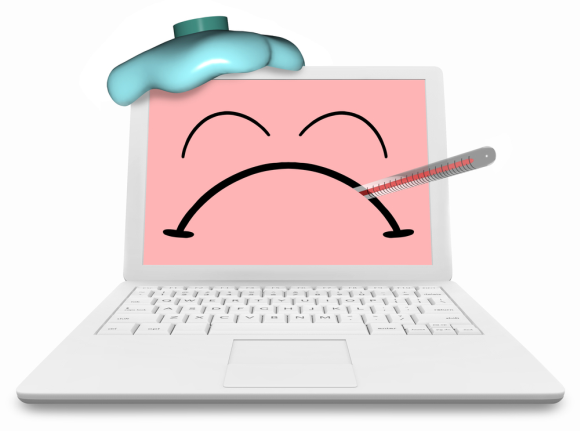 If your
computer system or laptop get freeze while executing any task and you are
unable to execute anything on it then it is very dangerous condition for any
computer user because if you restart your computer system to recover from this
problem then all the unsaved documents will also get in its previous state. If
this situation occurs with you then give the computer a few minutes to complete
the process, because sometimes a computer may look to be froze but really it busy
or get slow due to any multifaceted task.
If your
computer system or laptop get freeze while executing any task and you are
unable to execute anything on it then it is very dangerous condition for any
computer user because if you restart your computer system to recover from this
problem then all the unsaved documents will also get in its previous state. If
this situation occurs with you then give the computer a few minutes to complete
the process, because sometimes a computer may look to be froze but really it busy
or get slow due to any multifaceted task.How to use FTP for Outlook?
FTP is known as File Transfer Protocol is used for only
transferring files back and forth between two computers over the internet. FTP
is the most frequent and efficient way to transfer steadily small and large
files from one place to another over the internet. The only one thing which
confuses the situation is that you require a FTP client so that the transfer
may take place. If you have never used FTP, then it might create problem to
just jump into it especially when you are unknown with how it works. This means
to transfer the files, you have to download software onto your computer. You
can also transfer through web browsers such as Chrome or Firefox but it is not
compulsory. For this, FTP clients are more powerful programs which offer a much
faster transfer of the files and provide error inspection during the transfer
process. There are various FTP clients available on the market among which some
are free and some you have to buy.
PDF Editor for Modern Businesses
PDF file is mostly used
format in the world of business today. It has numerous benefits over other
formats and so it can be understood why it has rapidly increasing its
popularity all over the world. The only disadvantage a PDF file has is that it
cannot be edited easily; as long as one having a PDF editor, then there is no
problem to be concern about. These format editors are simple to use and can be
purchased at a very reasonable price point from a wide range of market and
internet.
How to highlight the text in PDF file?
Highlighting is one of the best features which bring out the
important part from the contents. There are many ways where highlighting comes
in useful such as if going through someone else work, highlighting helps them
to take out important part for improvement, Highlighting comes in helpful when
you want to remember any important part from any passage which makes easy for
revision, highlight also comes in handy in marketing and office work where you
need to pass file to other department, and highlighting important work to be
done makes easy communication for your business and official work.
How to Edit Your PDF Files With Ease?
Portable
Document Format or PDF files are being introduced by Adobe Systems. This file is
portable and non-editable computer application. You can easily and swiftly
incorporate information from one computer to another using this application.
Computer user can use this format to give a professional appearance to their
documents. You can also able to incorporate multimedia content in the PDF
document format. You are allowed to present images and graphics to make it
attractive. Hyperlinks and bookmarks can be inserted along with PDF documents
text. While transferring, the original formatting remains intact. This is the
effective way in order to present your data. This format is used for archiving
and exchanging data often. It helps in both storing as well as exchanging
valuable data.
















































